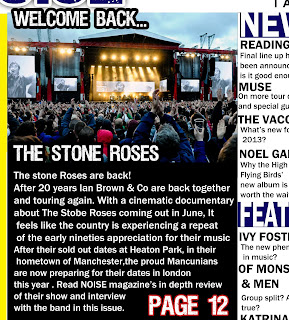Monday, 29 April 2013
Friday, 19 April 2013
Wednesday, 17 April 2013
Question 1: Contents Page Production Final step: Written Content
CONTENTS PAGE PRODUCTION
For the final step, I added the written content onto the page.
I started with the contents panel on the right hand side.
This includes a heading and a subsequent couple of lines describing what the story is about.
The next thing I added was the main story in the middle about the stone roses, I deliberately kept the story brief so the reader would feel interested and consequently open the rest of the magazine.
I added an advert for the famous Reading & Leeds festival on the left hand panel as I am aware that indie people favour that event.
Question 1: Production of Contents Page Step 2
CONTENTS PAGE PRODUCTION
Initially, I decided to create a layout that is very similar to the layout of NME, with the band index running down one side and the features and news contents running down the other.
 I have decided to keep the headings and layout of the contents ruynning down the right hand side. I have used blue, white and black for the headings and brief explanations of the content, but for the page numbers I have used the red seen on the cover page in the Viper Nora font.
I have decided to keep the headings and layout of the contents ruynning down the right hand side. I have used blue, white and black for the headings and brief explanations of the content, but for the page numbers I have used the red seen on the cover page in the Viper Nora font.
Instead of the album index running down the opposite side to the contents, I have chosen to include a big banner for the Reading & Leeds Festival.
This will serve as a stand in for any adverts that are present on actual music magazines
The banner will have a list of the bands and acts playing at the festival at both locations.
This will serve as a stand in for any adverts that are present on actual music magazines
The banner will have a list of the bands and acts playing at the festival at both locations.
Question 1: Production of Contents Page Step 1
CONTENTS PAGE PRODUCTION
1ST STEP
The first thing I added to my contents page was the title of my magazine on the top with "this week" next to it in a smaller font. This is reminiscent of the contents page of NME, the main magazine I have used for inspiration. Instead of having my content title on a black background I decided to have it on white so the whole effect isnt so striking. I have also added the date underneath the "THE WEEK" which also resembles the layout in NME.
Instead of having my content title on a black background I decided to have it on white so the whole effect isnt so striking. I have also added the date underneath the "THE WEEK" which also resembles the layout in NME.
Although instead of having the words "this week" the same size as the title of my magazine I have decided to make the font slightly smaller.
These similarities with NME appeal to my target aduience because they tend to read that particular magazine according to the data supplied by NME.
Tuesday, 16 April 2013
Question 1: Cover Production Final Steps
COVER PAGE PRODUCTION

The next thing I did was add Polaroid-type pictures on the bottom line of my product to give in an indie feel
Underneath the pictures I added a black strip in which I added details of a competition that is happening within the magazine.
I also added a circle on the left hand side in which I wrote names of bands that were also featured in the magazine alongside the main stories.

I produced this circle in the style of this one, with the bands in one colour and the tagline underneath highlighted in another.
Lastly I added the written content onto the cover. This included several small stories on the right hand side of the page like, "The Stone Roses are finally back in the limelight."
Question 1: Cover Production Step 2
COVER PAGE PRODUCTION
2ND STEP
I added the title of my magazine in the top left corner of my page directly above the focus of my cover, Beth's face.

This means the readers eyes will automatically get drawn to her face and consequently the title of the magazine.
I also added Polaroid picture graphics to the bottom left corner of my cover page. This adds a quirky edge to my coiver page and makes it look more Indie as my audience is stereotypically interested in vintage cameras and photography.

The Polaroids will show some pictures of the other features in my magazine, I rely on the artists' fame to attract the reader/audience into opening the magazine and possibly buying it.
Question 1: Cover Production Step 1
COVER PAGE PRODUCTION
1ST STEP

The picture I am going to use for my front cover is of Beth. She is wearing a hat with a khaki parka and red dress. Her clothes are typical of the "indie" or "alternative" scene.
The way she dresses should appeal to my chosen audience of music conscious teenagers.
her facial expression is of defiance and confidence, this id because i wanted her to reflect teenagers' ideology.
She also looking straight at the camera to create a relationship with the reader and to catch the attention of prospective readers and buyers.
I touched up this picture using photoshop. I used the spot healing brush to cover any blemishes Beth might have had. I also used the burn tool to make her eyes more defined as well as her eyebrows. n
Thursday, 11 April 2013
Question 1: Chosen Name for My Magazine
The results from my questionnaire revealed that the most popular name for my magazine was the name, NOISE, therefore I chose it.
Next I decided the colour scheme for my music magazine. I decided to use a deep blue, white. black and red, i tried to keep the number of colours low so my cover and consequently my contents looked consistent, like they belonged in the same magazine.
I chose the font Viper Nora to use for my main magazine title as it looks edgy as well as being striking and bold.
The style of my magazine title is reminiscent of the style of NME magazine. This is because I have chosen to type the title in capitals. Also, I have added a bold border around the letters of my title similar to the black and white border around the capital, NME. The paint-like splatters on the letters could connote creative personalities which alternative teens tend to be.
Wednesday, 10 April 2013
Planning of Cover Page Layout
COVER PAGE LAYOUT PLANNING

I have created a frame for the layout of my Cover Page. It is fairly typical of any magazine.
On reflection, I think I would add small pictures in polaroid frames as the tasters of the stories within the magazine. I want the name of the magazine to be located in the left hand side of the mag because that is the direction in which western countries read, and my magazine is going to be distributed within England.
Planning of Contents Layout
Monday, 8 April 2013
2nd Photoshoot
2nd PHOTOSHOOT
From my first photoshoot I didn't find a photo that I thought was suitable for my cover page.
Therefore I decided to take some more photos, this time using another friend, Beth.
Subscribe to:
Comments (Atom)